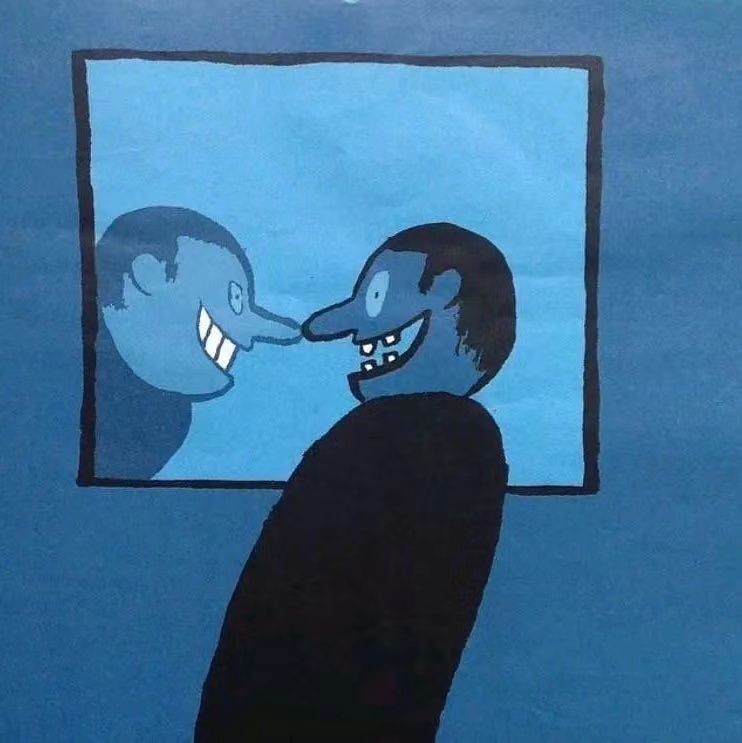前言
最近业务中遇到一个需求,要在地图上画圆范围在地图上并且能编辑,而客户是没有坐标提供的。这里使用的是高德地图,并没有找到相关的可以直接画圆和编辑的功能,所以这里采用 绘制覆盖物 + 覆盖物编辑 来实现效果。

效果可参考线上地址
步骤
这里大概解释一下步骤,查看详细代码可以直接跳过
-
创建vue2项目,添加
JSAPI Loader依赖 -
初始化地图
-
添加
鼠标工具-绘制覆盖物 -
添加
椭圆形编辑器
详细代码
<template>
<div id="app">
<div id="container"></div>
<div class="input-card" style="width: 120px">
<button class="btn" @click="drawCircle()" style="margin-top: 20px">绘制圆形</button>
<!-- <button class="btn" @click="ellipseEditor.open()" style="margin-bottom: 5px">开始编辑</button> -->
<button class="btn" @click="ellipseEditor.close()">结束编辑</button>
</div>
</div>
</template>
<script>
import MapLoader from './gaode_init'
export default {
name: 'Home',
data () {
return {
msg: 'Welcome to Your Vue.js App',
ellipseEditor: null,
mouseTool: null
}
},
created () {
this.load() // 在创建完load实例后调用
},
methods: {
load () {
this.loadMap().then(() => {
// this.geolocation1()
this.initMap()
// this.draw()
this.initMouseTool()
})
},
loadMap () {
return MapLoader()
.then((AMap) => {
this.AMap = AMap // 加载地图,储存AMap数据?
})
.catch((e) => {
console.log('地图加载失败', e)
})
},
initMap () {
// var that = this
this.map = new this.AMap.Map('container', {
resizeEnable: true,
// //初始化地图
// resizeEnable: true,
center: [116.433322, 39.900255],
// // dragEnable: false, // 禁止拖动
zoom: 16 // 缩放比例
})
},
initMouseTool () {
this.mouseTool = new this.AMap.MouseTool(this.map)
this.mouseTool.on('draw', (overlay) => {
var ellipse = new this.AMap.Ellipse({
center: [overlay.obj._opts.center.lng, overlay.obj._opts.center.lat],
radius: [overlay.obj._opts.radius, overlay.obj._opts.radius], // 半径
borderWeight: 3,
strokeColor: '#FF33FF',
strokeOpacity: 1,
strokeWeight: 6,
// eslint-disable-next-line no-dupe-keys
strokeOpacity: 0.2,
fillOpacity: 0.4,
// 线样式还支持 'dashed'
strokeStyle: 'dashed',
strokeDasharray: [10, 10],
fillColor: '#1791fc',
zIndex: 50
})
this.map.add(ellipse)
// // 缩放地图到合适的视野级别
// this.map.setFitView([ellipse])
this.ellipseEditor = new this.AMap.EllipseEditor(this.map, ellipse)
// 多边形-左键操作
ellipse.on('click', () => {
this.ellipseEditor && this.ellipseEditor.close()
this.ellipseEditor = new this.AMap.EllipseEditor(this.map, ellipse)
// this.polyEditor = new this.AMap.PolygonEditor(this.map, polygon)
this.ellipseEditor.open()
})
this.mouseTool.close(true) // 关闭,并清除覆盖
})
},
drawCircle () {
console.log(this.mouseTool)
this.mouseTool.circle({
strokeColor: '#80d8ff'
})
},
drawPolyline () {
this.mouseTool.polyline({
strokeColor: '#3366FF',
strokeOpacity: 1,
strokeWeight: 6,
// 线样式还支持 'dashed'
strokeStyle: 'solid'
// strokeStyle是dashed时有效
// strokeDasharray: [10, 5],
})
},
drawPolygon () {
this.mouseTool.polygon({
strokeColor: '#FF33FF',
strokeOpacity: 1,
strokeWeight: 6,
// eslint-disable-next-line no-dupe-keys
strokeOpacity: 0.2,
fillColor: '#1791fc',
fillOpacity: 0.4,
// 线样式还支持 'dashed'
strokeStyle: 'solid'
// strokeStyle是dashed时有效
// strokeDasharray: [30,10],
})
},
fdrawRectangle () {
this.mouseTool.rectangle({
strokeColor: 'red',
strokeOpacity: 0.5,
strokeWeight: 6,
fillColor: 'blue',
fillOpacity: 0.5,
// strokeStyle还支持 solid
strokeStyle: 'solid'
// strokeDasharray: [30,10],
})
}
}
}
</script>
<style lang="less">
#container {
width: 100%;
height: 100vh;
margin: 0px;
}
.input-card{
position: absolute;
top: 0;
left: 0;
}
</style>